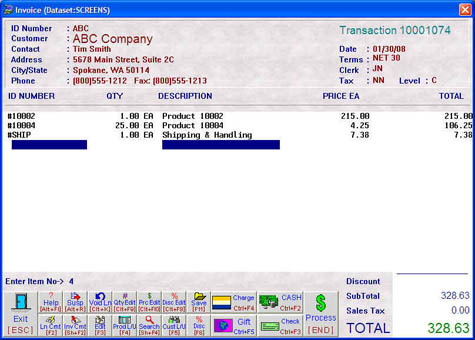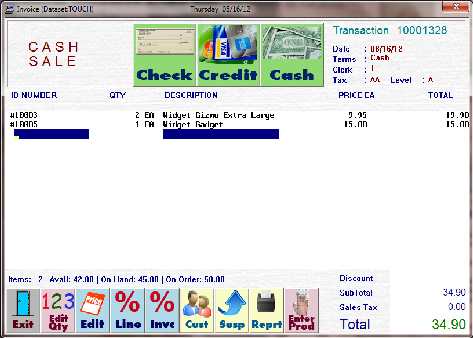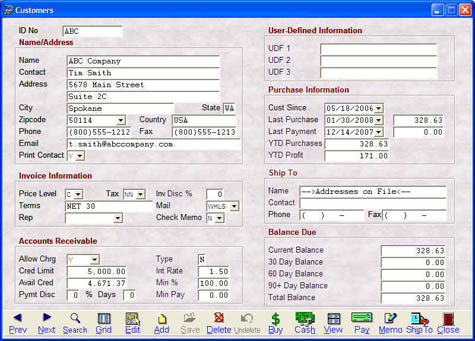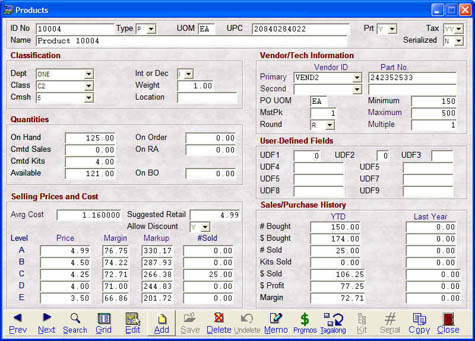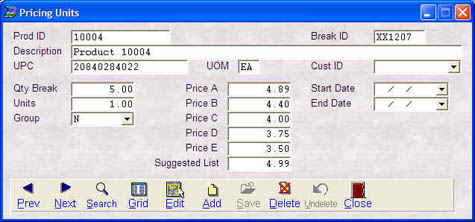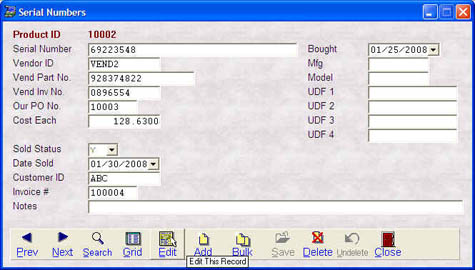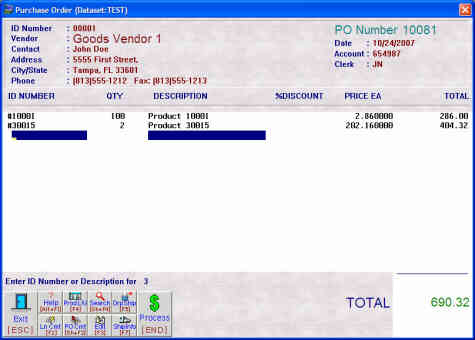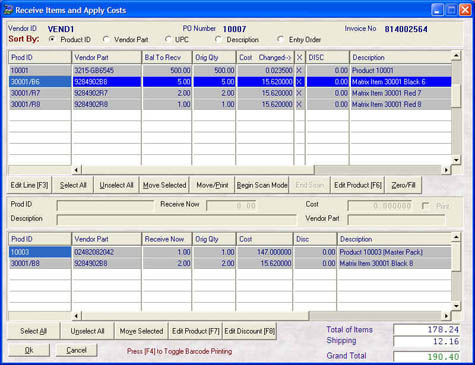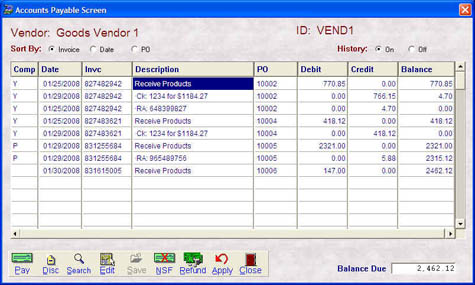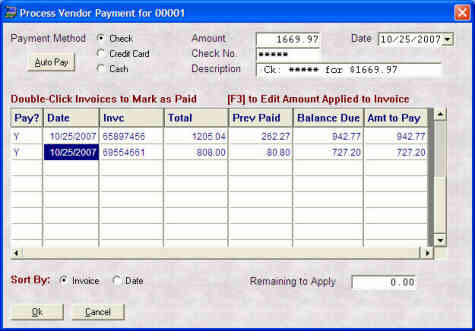| Sample Screens* |
|
| |
|
- Sales
- Customers
- Inventory
- Purchasing & Receiving
- Accounts Receivable/Payable
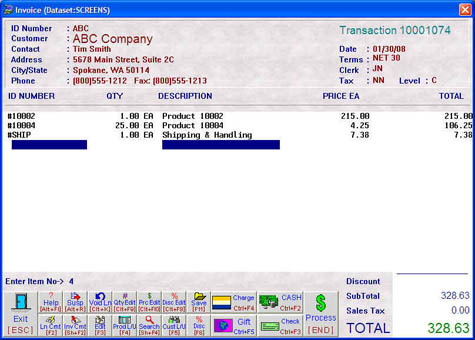 |
Sales are quick and easy, and virtually hands-free if you use a barcode scanner. Add a programmable keyboard to have cash register-like functionality. And unlike most Windows-based software, you never have to touch your mouse while ringing a sale! (Of course, if you want to use your mouse, you can; we just don't force you to!) |
| For some retail businesses, our touchscreen sales screen may be approriate. Call us and we can assist you in determining if this interface will be right for your business. |
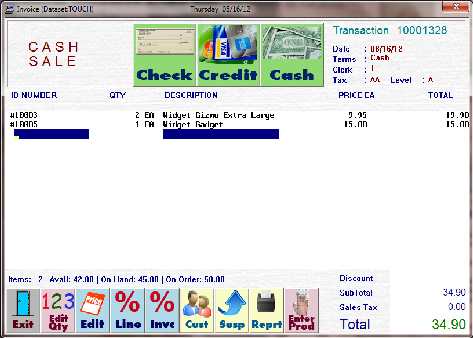 |
| |
|
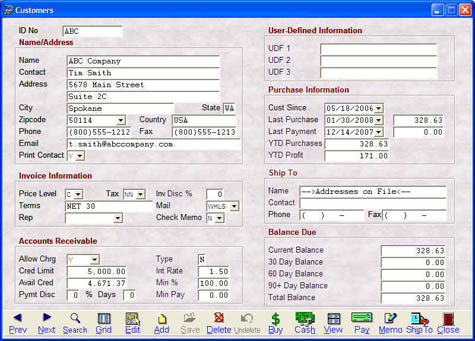 |
Track detailed customer information. Maintain internal accounts receivable. Set different terms, prices levels, and interest rates by customer. Know at a glance how long a customer has been with you and their annual purchases. |
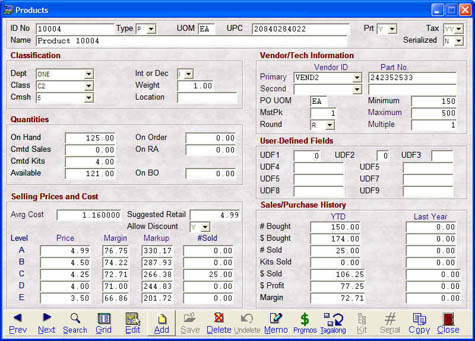 |
Inventory control allows you to track products, intangibles (like shipping), services, and kits. Five levels of pricing can be expanded through the promotional pricing units feature. Flexible PO ordering allows you to replenish stock or maintain minimums you set. See at a glance how many you have bought and sold of any item, what you currently have on hand and on order, and what your profit has been. |
| Promotional pricing allows you to set quantity price breaks, prices for a single customer, convert eaches to cases, and put items on sale for a date range. |
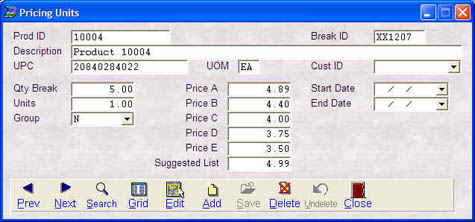 |
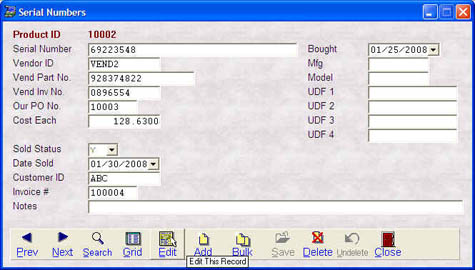 |
If your business deals with serialized items, the detailed serial number information stored on each item makes tracking sales, returns, and warranties a breeze |
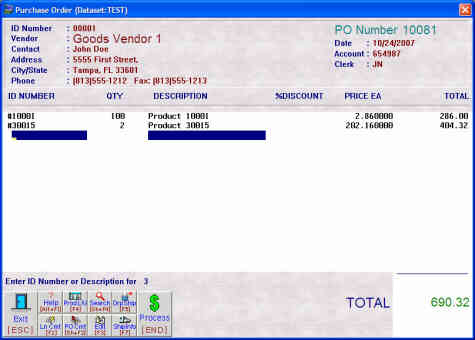 |
Purchase orders are entered much like invoices. Simply enter the barcode, your ID, or the vendor's ID. |
| Receiving items is quick and easy, scan in your items or select them from the list. Edit quantities and costs, enter serial numbers, and print barcodes right from this screen. |
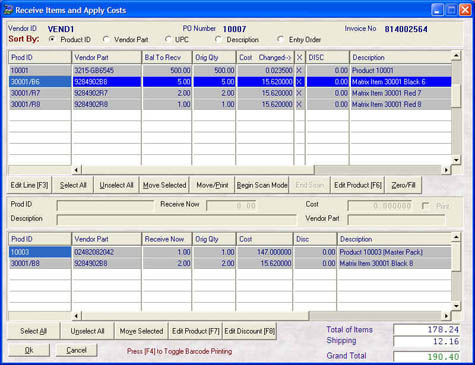 |
| |
|
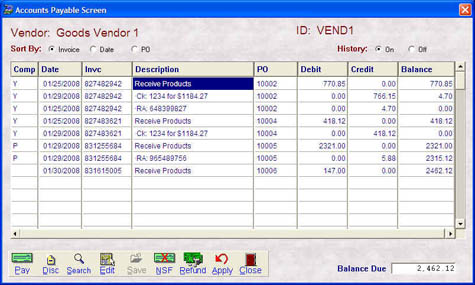 |
Both accounts receivable and payable offer an easy click-and-pay interface. Detailed reports show who you owe and who owes you! |
| |
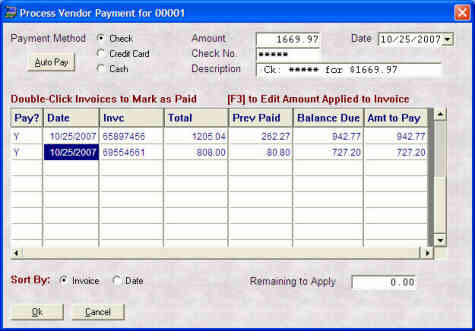 |
|
*The sample screens are from Alteris BMS; Alteris SBE screens may appear slightly differently. Not all functions available in Alteris BMS are available in Alteris SBE. View the Comparison Chart or Contact Us for further information.
|